
Pritchard's Hill from directly overhead.
Battlefield Hex 3D is a software tool to enable players of the GMT Games Great Battles of the American Civil War (GBACW) game series to visualise more easily the battlefields on which they are playing by presenting them with a 3-dimensional version of the 2-dimensional game maps. The current version of the software also provides the player with height/level and hex terrain information. In addition, it provides the ability to determine Line of Sight between 'source' and 'target' hexes and to perform deadground analysis from a 'source' hex out to a user-provided hex range.
Using the viewer controls, the player can walk along the roads and ridgelines, identify key vantage points and locate dead ground. By using the terrain height/level information, it becomes easier to manually calculate Line of Sight (LOS) during play, especially on maps where the terrain graphics can obscure contour lines. In addition, the new tools can provide automated LOS checking to speed game play and aid in the siting of artillery batteries.
The software has been written using the Unity development tool kit. It runs on Microsoft Windows PC and Apple Macintosh MacOS platforms. It is intended to also support Apple iOS platforms in the future.
Overhead screenshot of the Kernstown map
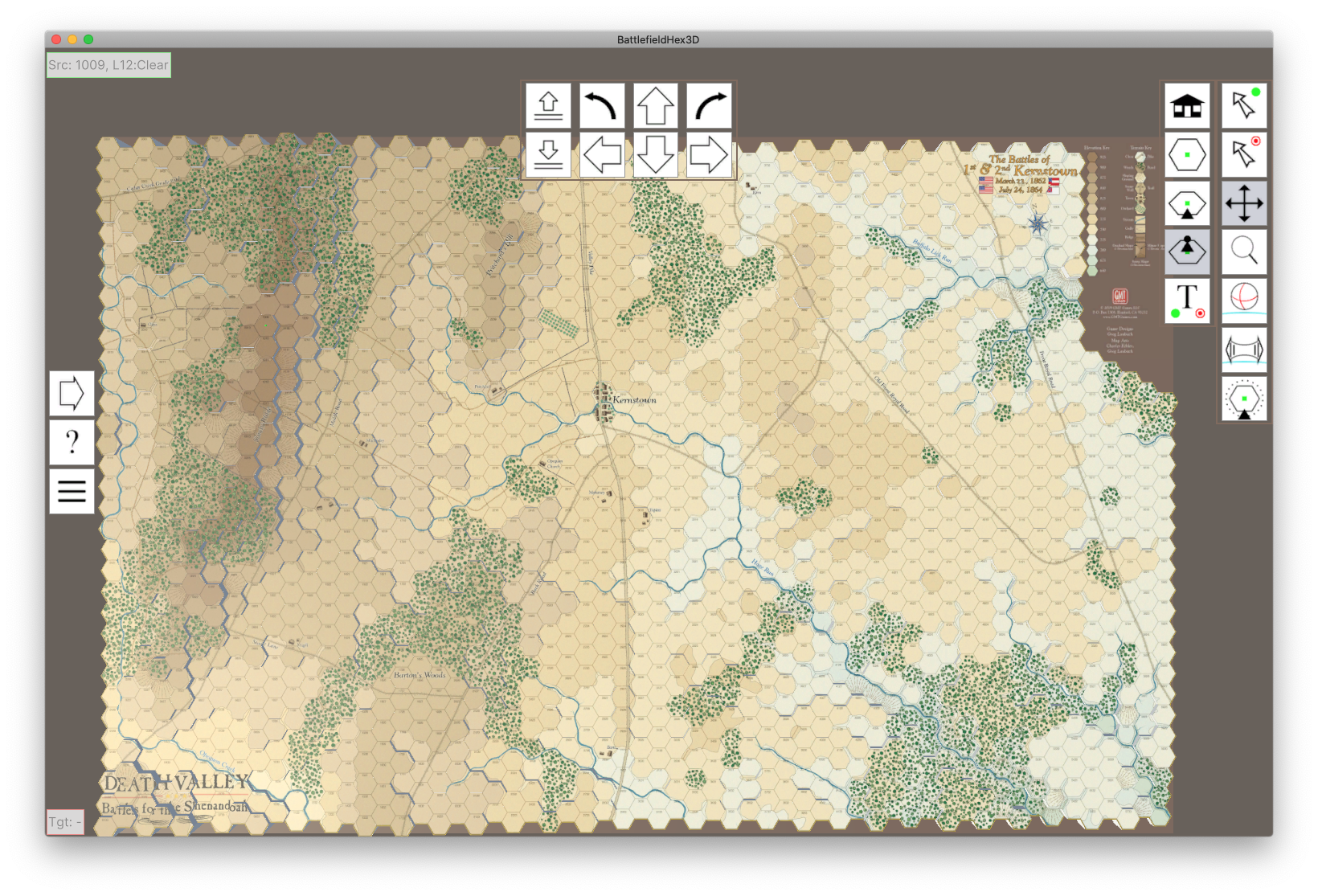
Thumbnails of more screenshots. Click on the image to see a larger version.
26 Jun 2024: Module for Three Days of Gettysburg Third Edition added.
5 Sep 2025: Updated versions of the Death Valley (v1.1.2), Death Valley expansion (v1.0.1) and Three Days of Gettysburg Third Edition (v1.0.1) modules added.
Application for the GBACW Death Valley module.
Line of Sight note: The LOS rules implemented in the software are taken from the GBACW Series Rule Book 2024 Edition, including the option to include the effect of Crests, and amalgamated with the LOS rules from the Death Valley module 1862 and 1864 Battle Books up to, and including, errata v2.1. For any questions concerning the LOS implementation, feel free to contact dassedev as given below. For any questions concerning the LOS rules in general, then the 'Great Battles of the American Civil War series (GMT Games)' forum at Consimworld is a good port of call.
Bug fixes to long LOS lines. Logic also brought in line with LOS changes in the 2024 rule book.
Please read the EULA before downloading the software. If you have any problems/suggestions regarding the software, then do not hesitate to contact dassedev with an email to support@dassedev.co.uk.
The maps shown in the software are those from the VASSAL modules and have been used by kind permission of GMT Games LLC.
System requirements: Windows 7 SP1+, 8, 10, 64-bit versions only. In addition, it requires a graphics card with DX10 (shader model 4.0) capabilities. Also approximately 269MB of free disk space.
Microsoft Windows PC Download: Battlefield Hex 3D: Death Valley v1.1.2: BH3D_Death_Valley_v1_1_2_Win_x86_64.zip
To install, double-click on the downloaded ZIP file, which automatically launches the un-zipping utility. Then drag the BH3D_Death_Valley folder to any convenient disk folder. Double-click on the installed folder to open it and then double-click on the BH3D_Death_Valley.exe to launch the application.
System requirements: Mac OS 11.7.10+. In addition, it requires a graphics card with DX10 (shader model 4.0) capabilities. Also approximately 293MB of free disk space.
Apple Macintosh MacOS Download: Battlefield Hex 3D: Death Valley v1.1.2: BH3D_Death_Valley_v1_1_2_MacOS.zip
To install, double-click on the downloaded ZIP file, which automatically launches the un-zipping utility. Then drag the BH3D_Death_Valley file from the un-zip window to any convenient disk folder or to the Applications folder. Double-click on the installed BH3D_Death_Valley file to launch the application.
Application for the GBACW Battles for the Shenandoah expansion module.
Line of Sight note: The LOS rules implemented in the software are taken from the GBACW Series Rule Book 2024 Edition, including the option to include the effect of Crests, and amalgamated with the LOS rules from the Battles for the Shenandoah expansion Battle Book up to, and including, errata v1.2. For any questions concerning the LOS implementation, feel free to contact dassedev as given below. For any questions concerning the LOS rules in general, then the 'Great Battles of the American Civil War series (GMT Games)' forum at Consimworld is a good port of call.
Bug fixes to long LOS lines. Logic also brought in line with LOS changes in the 2024 rule book. Also modifications for 50ft contours on the McDowell map.
Please read the EULA before downloading the software. If you have any problems/suggestions regarding the software, then do not hesitate to contact dassedev with an email to support@dassedev.co.uk.
The maps shown in the software are those from the VASSAL modules and have been used by kind permission of GMT Games LLC.
System requirements: Windows 7 SP1+, 8, 10, 64-bit versions only. In addition, it requires a graphics card with DX10 (shader model 4.0) capabilities. Also approximately 207MB of free disk space.
Microsoft Windows PC Download: Battlefield Hex 3D: Death Valley BftS v1.0.1: BH3D_Death_Valley_BftS_v1_0_1_Win_x86_64.zip
To install, double-click on the downloaded ZIP file, which automatically launches the un-zipping utility. Then drag the BH3D_Death_Valley_BftS folder to any convenient disk folder. Double-click on the installed folder to open it and then double-click on the BH3D_Death_Valley_BftS.exe to launch the application.
System requirements: Mac OS 11.7.10+. In addition, it requires a graphics card with DX10 (shader model 4.0) capabilities. Also approximately 232MB of free disk space.
Apple Macintosh MacOS Download: Battlefield Hex 3D: Death Valley BftS v1.0.1: BH3D_Death_Valley_BftS_v1_0_1_MacOS.zip
To install, double-click on the downloaded ZIP file, which automatically launches the un-zipping utility. Then drag the BH3D_Death_Valley_BftS file from the un-zip window to any convenient disk folder or to the Applications folder. Double-click on the installed BH3D_Death_Valley_BftS file to launch the application.
Application for the GBACW Three Days of Gettysburg Third Edition module.
Line of Sight note: The LOS rules implemented in the software are taken from the GBACW Series Rule Book 2024 Edition, including the option to include the effect of Crests, and amalgamated with the LOS rules from the Three Days of Gettysburg Third Edition Battle Book. For any questions concerning the LOS implementation, feel free to contact dassedev as given below. For any questions concerning the LOS rules in general, then the 'Great Battles of the American Civil War series (GMT Games)' forum at Consimworld is a good port of call.
Bug fixes to long LOS lines. Logic also brought in line with LOS changes in the 2024 rule book.
Please read the EULA before downloading the software. If you have any problems/suggestions regarding the software, then do not hesitate to contact dassedev with an email to support@dassedev.co.uk.
The maps shown in the software are those from the VASSAL modules and have been used by kind permission of GMT Games LLC.
System requirements: Windows 7 SP1+, 8, 10, 64-bit versions only. In addition, it requires a graphics card with DX10 (shader model 4.0) capabilities. Also approximately 92MB of free disk space.
Microsoft Windows PC Download: Battlefield Hex 3D: 3DoG 3rdEd v1.0.1: BH3D_3DoG_3rdEd_v1_0_1_Win_x86_64.zip
To install, double-click on the downloaded ZIP file, which automatically launches the un-zipping utility. Then drag the BH3D_3DoG_3rdEd folder to any convenient disk folder. Double-click on the installed folder to open it and then double-click on the BH3D_3DoG_3rdEd.exe to launch the application.
System requirements: Mac OS 11.7.10+. In addition, it requires a graphics card with DX10 (shader model 4.0) capabilities. Also approximately 86MB of free disk space.
Apple Macintosh MacOS Download: Battlefield Hex 3D: 3DoG 3rdEd v1.0.1: BH3D_3DoG_3rdEd_v1_0_1_MacOS.zip
To install, double-click on the downloaded ZIP file, which automatically launches the un-zipping utility. Then drag the BH3D_3DoG_3rdEd file from the un-zip window to any convenient disk folder or to the Applications folder. Double-click on the installed BH3D_3DoG_3rdEd file to launch the application.
If the Macintosh refuses to launch the application because it claims that it cannot verify the source, then go to System Preferences->Security & Privacy and click to allow the application to open anyway.
Additional: There has been a report that Norton Antivirus is quarantining the download. I can only assume this is because the software is not 'trusted'. I can only recommend that you scan the download for viruses and remove from quarantine if apparently safe.
If required, follow the link for previous builds of the software.
Follow the link for a guide to using the software.
support@dassedev.co.uk
(C) 2024 v0.7 5 Sep 2025